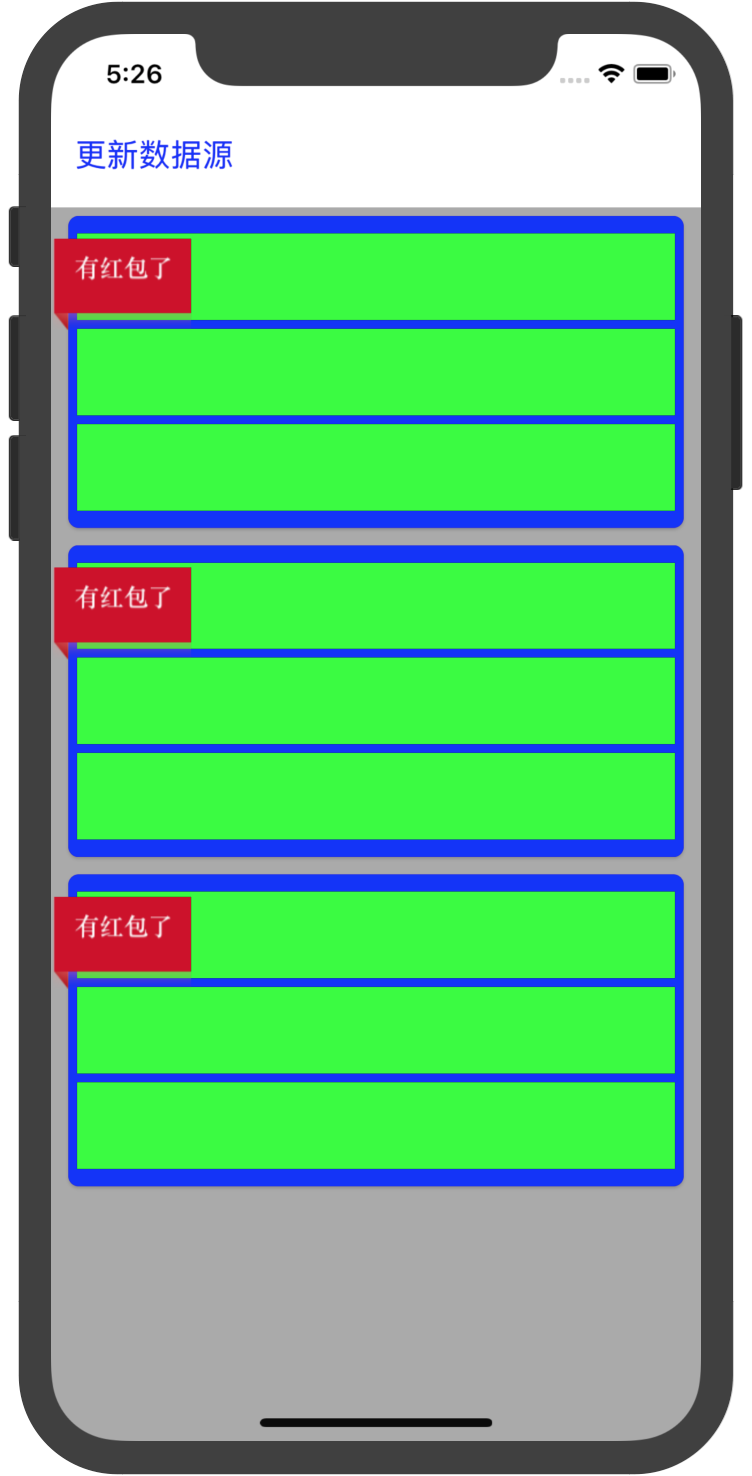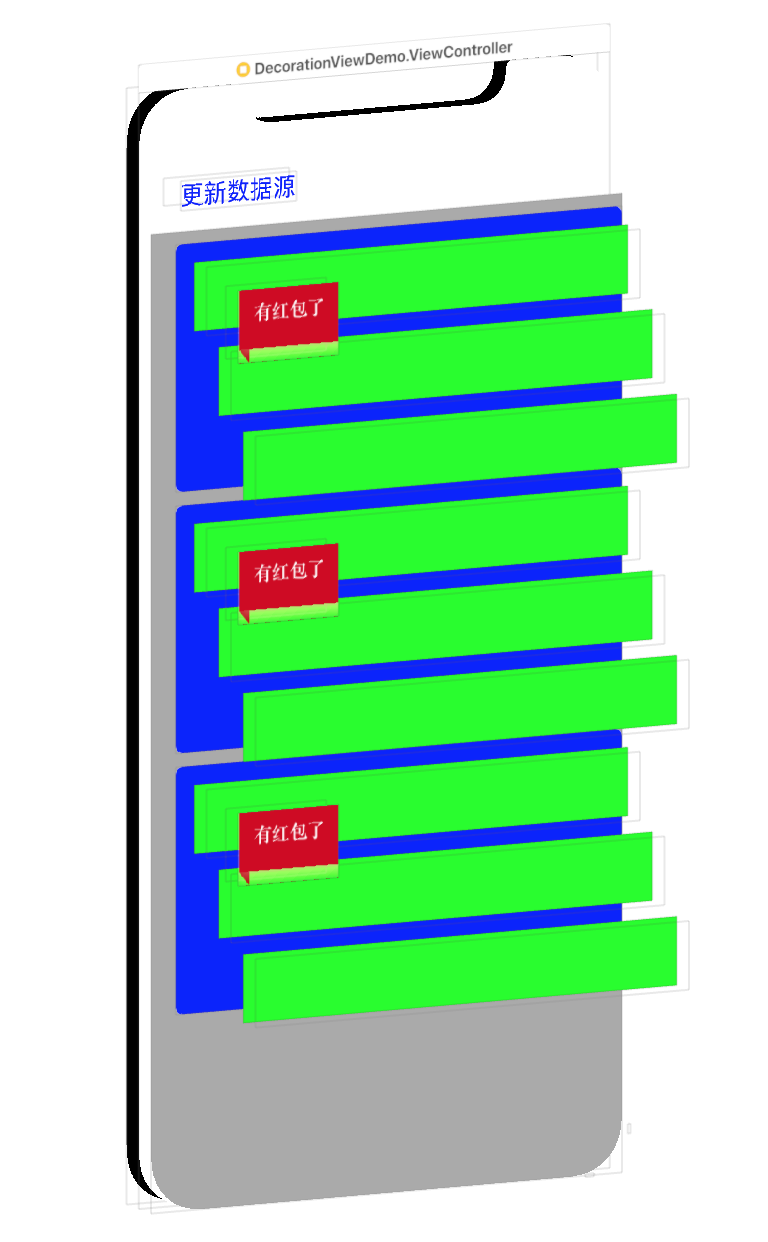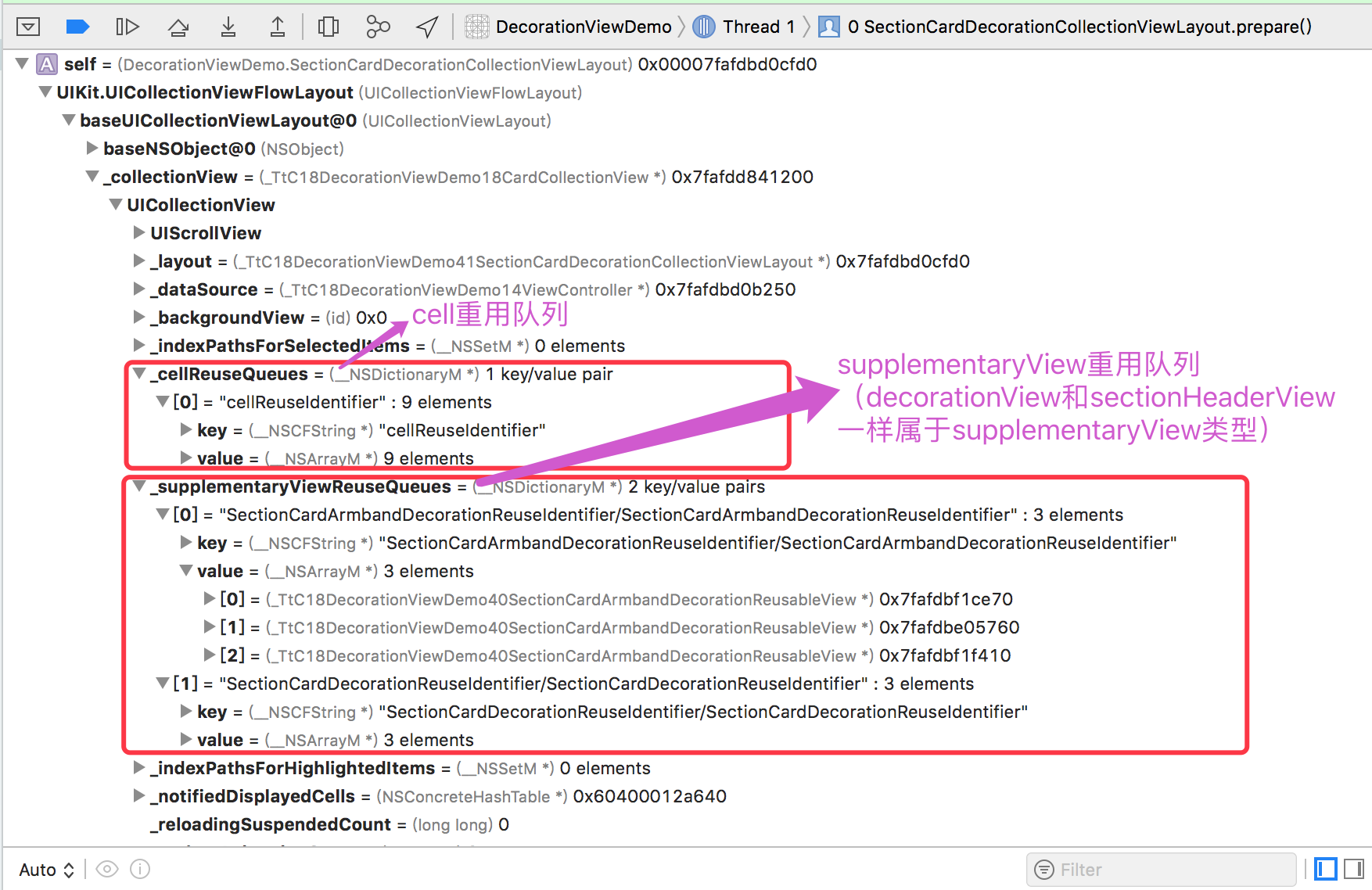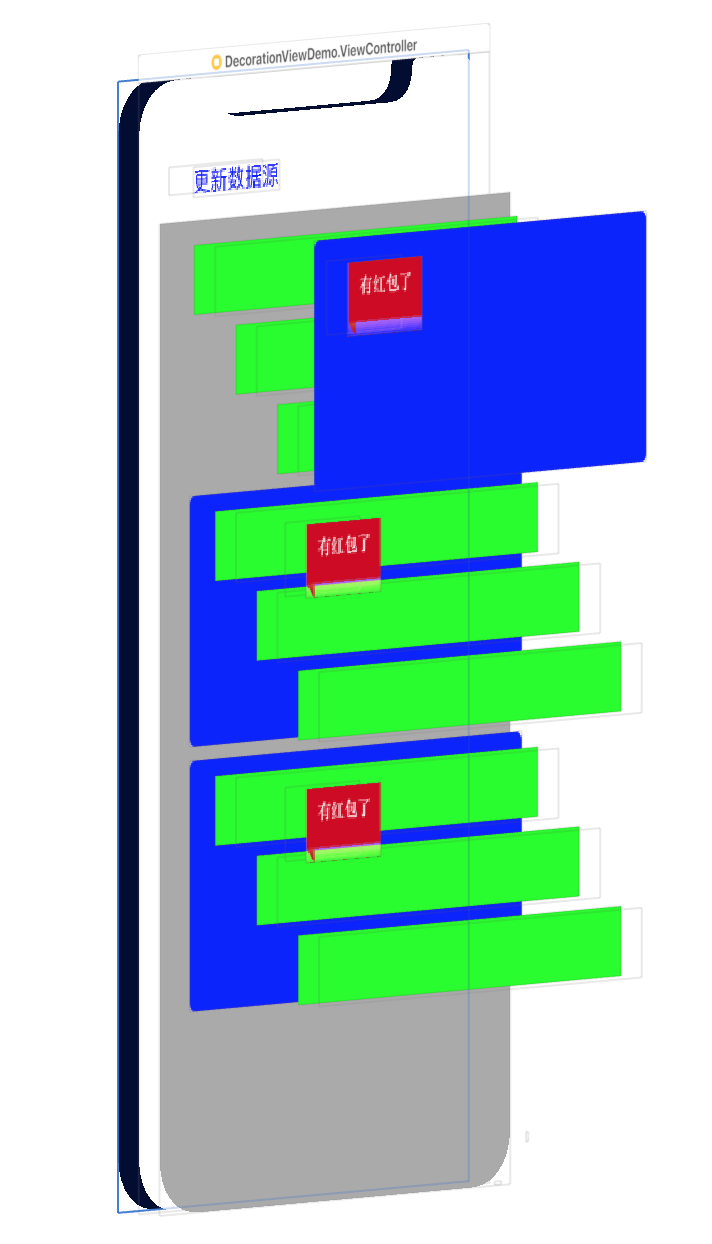前言
在项目新版本中,要实现类似以下的效果:给每个section区域添加一个卡片装饰背景以及一个袖标装饰图标(卡片在所有的cell下,袖标在cell上面)。
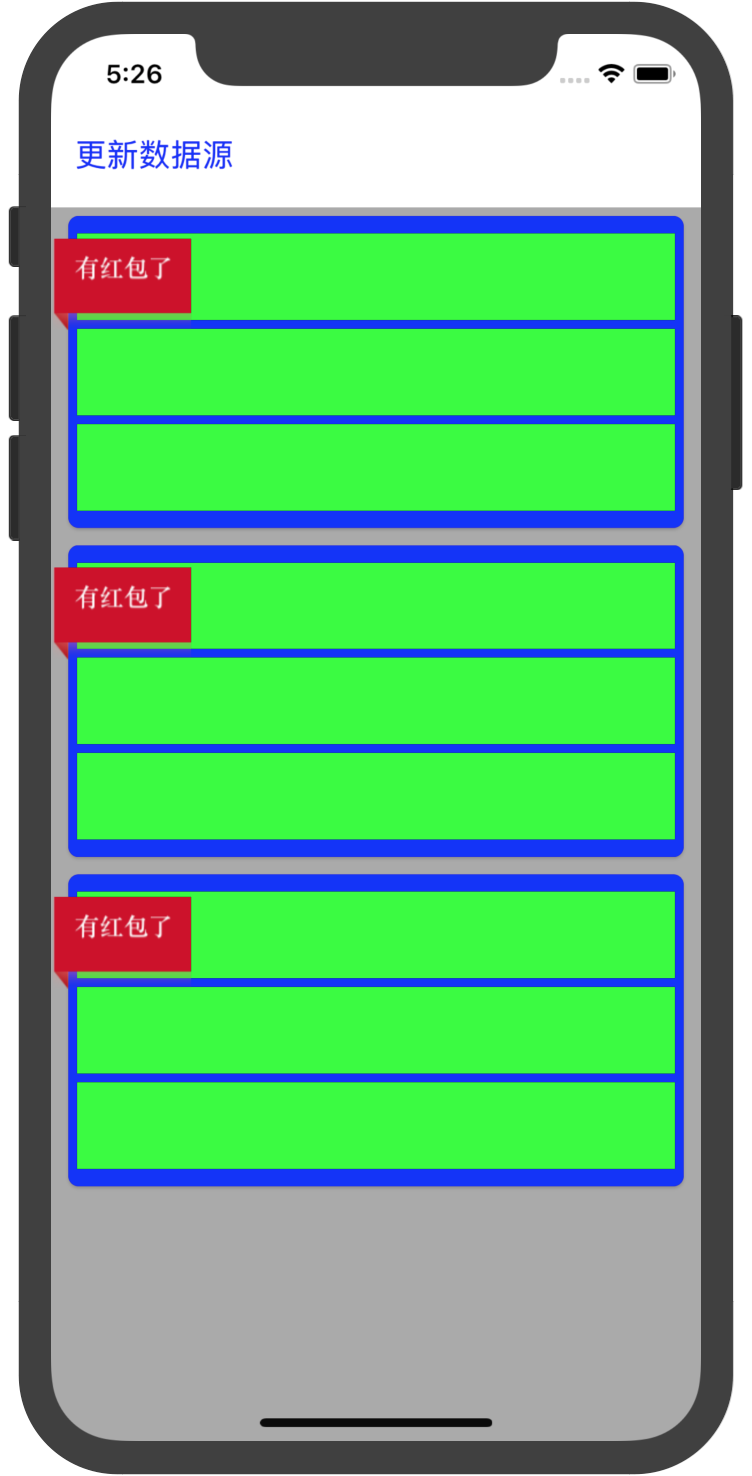
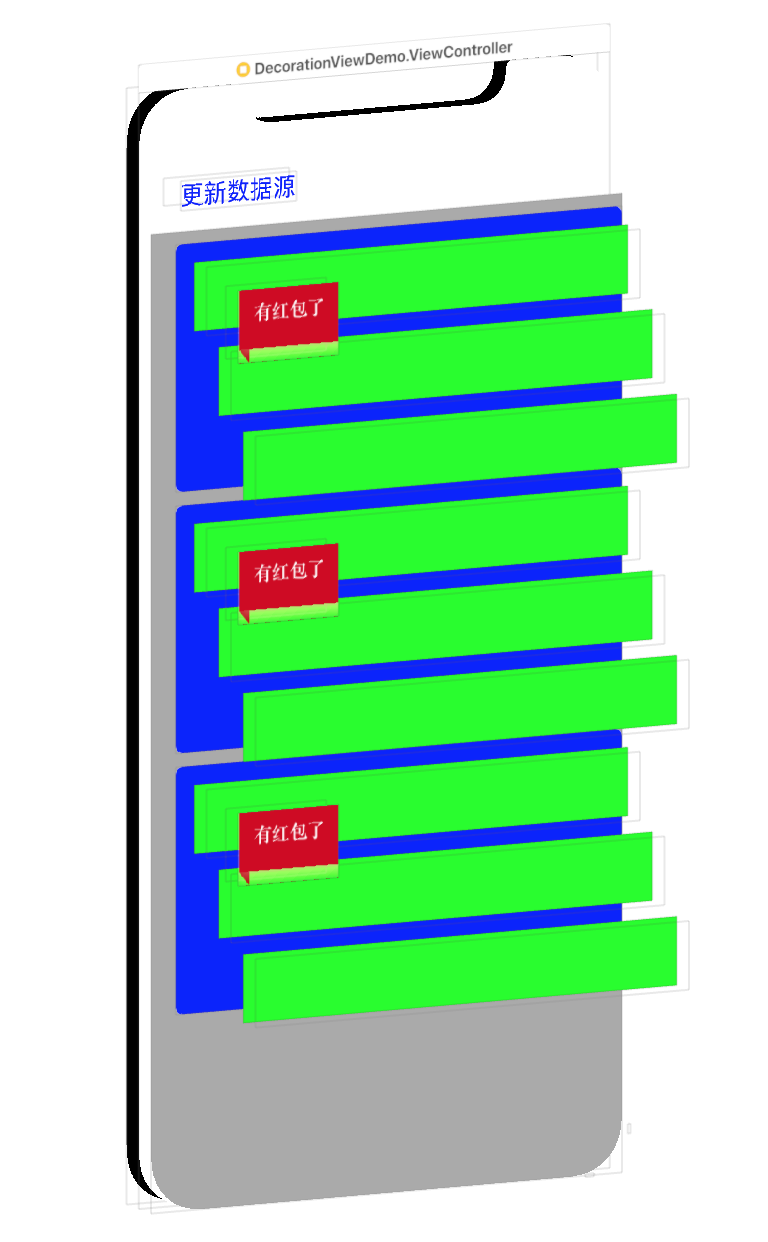
这可以通过UICollectionView 的 DecorationView 特性来达到以上效果。本文主要是总结 DecorationView 的实现、重用机制和存在的坑。
DecorationView 的实现(包括坑)
实现原理
- 继承
UICollectionViewLayoutAttributes,实现用于描述装饰视图的布局属性的类,如描述卡片装饰视图的SectionCardDecorationCollectionViewLayoutAttributes
- 继承
UICollectionReusableView,实现自己的装饰视图,如卡片装饰视图 SectionCardDecorationReusableView
- 继承
UICollectionViewFlowLayout,实现自己的布局计算:主要是注册自定义的装饰视图和计算管理这些装饰视图的布局属性。如 SectionCardDecorationCollectionViewLayout
- 继承
UICollectionView,override layoutSubviews 方法,解决装饰视图的一个坑(关于此坑,请看文章具体描述)
核心代码
1. 自定义装饰图的布局属性
1
2
3
4
5
6
7
8
9
10
11
12
13
14
15
16
17
18
19
20
21
22
23
24
25
|
class SectionCardDecorationCollectionViewLayoutAttributes: UICollectionViewLayoutAttributes {
var backgroundColor = UIColor.white
override func copy(with zone: NSZone? = nil) -> Any {
let copy = super.copy(with: zone) as! SectionCardDecorationCollectionViewLayoutAttributes
copy.backgroundColor = self.backgroundColor
return copy
}
override func isEqual(_ object: Any?) -> Bool {
guard let rhs = object as? SectionCardDecorationCollectionViewLayoutAttributes else {
return false
}
if !self.backgroundColor.isEqual(rhs.backgroundColor) {
return false
}
return super.isEqual(object)
}
}
|
2. 自定义装饰图
1
2
3
4
5
6
7
8
9
10
11
12
13
14
15
16
17
18
19
20
21
22
23
24
25
26
27
28
29
30
31
32
33
34
35
36
37
38
39
|
class SectionCardDecorationReusableView: UICollectionReusableView {
override init(frame: CGRect) {
super.init(frame: frame)
self.customInit()
}
required init(coder aDecoder: NSCoder) {
super.init(coder: aDecoder)!
self.customInit()
}
func customInit() {
self.backgroundColor = UIColor.white
self.layer.cornerRadius = 6.0
self.layer.borderColor = UIColor.clear.cgColor
self.layer.borderWidth = 1.0
self.layer.shadowColor = UIColor.black.cgColor
self.layer.shadowOpacity = 0.17
self.layer.shadowOffset = CGSize.init(width: 0, height: 1.0)
self.layer.shadowRadius = 1
}
override func apply(_ layoutAttributes: UICollectionViewLayoutAttributes) {
super.apply(layoutAttributes)
guard let attr = layoutAttributes as? SectionCardDecorationCollectionViewLayoutAttributes else {
return
}
self.backgroundColor = attr.backgroundColor
}
}
let SectionCardDecorationViewKind = "SectionCardDecorationReuseIdentifier"
|
3. 自定义 UICollectionViewFlowLayout
自定义 UICollectionViewFlowLayout,主要是实现自己的布局计算。主要的计算操作有:
- 初始化时进行装饰视图的注册操作(对应
setup 方法)
- override
prepare 方法,计算生成装饰视图的布局属性
- override
layoutAttributesForElements 方法,返回可视范围下装饰视图的布局属性
1
2
3
4
5
6
7
8
9
10
11
12
13
14
15
16
17
18
19
20
21
22
23
24
25
26
27
28
29
30
31
32
33
34
35
36
37
38
39
40
41
42
43
44
45
46
47
48
49
50
51
52
53
54
55
56
57
58
59
60
61
62
63
64
65
66
67
68
69
70
71
72
73
74
75
76
77
78
79
80
81
82
83
84
85
86
87
88
89
90
91
92
93
94
95
96
97
98
99
100
101
102
103
104
105
106
107
108
109
110
111
112
113
114
115
116
117
118
119
120
121
122
123
124
125
126
127
128
129
130
131
132
133
134
135
136
137
138
139
140
141
142
143
144
145
146
147
148
149
150
151
152
153
154
155
156
157
158
159
160
161
162
163
164
165
166
167
168
169
170
171
172
173
174
175
176
177
178
179
180
181
182
183
184
185
186
187
188
189
190
191
192
193
194
|
class SectionCardDecorationCollectionViewLayout: UICollectionViewFlowLayout {
private var cardDecorationViewAttrs: [Int:UICollectionViewLayoutAttributes] = [:]
private var armbandDecorationViewAttrs: [Int:UICollectionViewLayoutAttributes] = [:]
public weak var decorationDelegate: SectionCardDecorationCollectionViewLayoutDelegate?
override init() {
super.init()
setup()
}
required init?(coder aDecoder: NSCoder) {
super.init(coder: aDecoder)
}
override func awakeFromNib() {
super.awakeFromNib()
setup()
}
func setup() {
self.register(SectionCardDecorationReusableView.self,
forDecorationViewOfKind: SectionCardDecorationViewKind)
self.register(SectionCardArmbandDecorationReusableView.self,
forDecorationViewOfKind: SectionCardArmbandDecorationViewKind)
}
override func prepare() {
super.prepare()
guard let numberOfSections = self.collectionView?.numberOfSections
else {
return
}
let flowLayoutDelegate: UICollectionViewDelegateFlowLayout? = self.collectionView?.delegate as? UICollectionViewDelegateFlowLayout
guard let strongCardDecorationDelegate = decorationDelegate else {
return
}
self.cardDecorationViewAttrs.removeAll()
self.armbandDecorationViewAttrs.removeAll()
for section in 0..<numberOfSections {
guard let numberOfItems = self.collectionView?.numberOfItems(inSection: section),
numberOfItems > 0,
let firstItem = self.layoutAttributesForItem(at:
IndexPath(item: 0, section: section)),
let lastItem = self.layoutAttributesForItem(at:
IndexPath(item: numberOfItems - 1, section: section))
else {
continue
}
var sectionInset = self.sectionInset
if let inset = flowLayoutDelegate?.collectionView?(self.collectionView!,
layout: self, insetForSectionAt: section) {
sectionInset = inset
}
var sectionFrame = firstItem.frame.union(lastItem.frame)
if self.scrollDirection == .horizontal {
sectionFrame.origin.x -= sectionInset.left
sectionFrame.origin.y = sectionInset.top
sectionFrame.size.width += sectionInset.left + sectionInset.right
sectionFrame.size.height = self.collectionView!.frame.height
} else {
sectionFrame.origin.x = sectionInset.left
sectionFrame.origin.y -= sectionInset.top
sectionFrame.size.width = self.collectionView!.frame.width
sectionFrame.size.height += sectionInset.top + sectionInset.bottom
}
let cardDisplayed = strongCardDecorationDelegate.collectionView(self.collectionView!, layout: self, decorationDisplayedForSectionAt: section)
guard cardDisplayed == true else {
continue
}
let cardDecorationInset = strongCardDecorationDelegate.collectionView(self.collectionView!, layout: self, decorationInsetForSectionAt: section)
var cardDecorationFrame = sectionFrame
if self.scrollDirection == .horizontal {
cardDecorationFrame.origin.x = sectionFrame.origin.x + cardDecorationInset.left
cardDecorationFrame.origin.y = cardDecorationInset.top
} else {
cardDecorationFrame.origin.x = cardDecorationInset.left
cardDecorationFrame.origin.y = sectionFrame.origin.y + cardDecorationInset.top
}
cardDecorationFrame.size.width = sectionFrame.size.width - (cardDecorationInset.left + cardDecorationInset.right)
cardDecorationFrame.size.height = sectionFrame.size.height - (cardDecorationInset.top + cardDecorationInset.bottom)
let cardAttr = SectionCardDecorationCollectionViewLayoutAttributes(
forDecorationViewOfKind: SectionCardDecorationViewKind,
with: IndexPath(item: 0, section: section))
cardAttr.frame = cardDecorationFrame
cardAttr.zIndex = -1
let backgroundColor = strongCardDecorationDelegate.collectionView(self.collectionView!, layout: self, decorationColorForSectionAt: section)
cardAttr.backgroundColor = backgroundColor
self.cardDecorationViewAttrs[section] = cardAttr
let armbandDisplayed = strongCardDecorationDelegate.collectionView(self.collectionView!, layout: self, armbandDecorationDisplayedForSectionAt: section)
guard armbandDisplayed == true else {
continue
}
guard let imageName = strongCardDecorationDelegate.collectionView(self.collectionView!, layout: self, armbandDecorationImageForSectionAt: section) else {
continue
}
var armbandDecorationInset = cardDecorationInset
armbandDecorationInset.left = 1
armbandDecorationInset.top = 18
if let topOffset = strongCardDecorationDelegate.collectionView(self.collectionView!, layout: self, armbandDecorationTopOffsetForSectionAt: section) {
armbandDecorationInset.top = topOffset
}
var armbandDecorationFrame = sectionFrame
if self.scrollDirection == .horizontal {
armbandDecorationFrame.origin.x = sectionFrame.origin.x + armbandDecorationInset.left
armbandDecorationFrame.origin.y = armbandDecorationInset.top
} else {
armbandDecorationFrame.origin.x = armbandDecorationInset.left
armbandDecorationFrame.origin.y = sectionFrame.origin.y + armbandDecorationInset.top
}
armbandDecorationFrame.size.width = 80
armbandDecorationFrame.size.height = 53
let armbandAttr = SectionCardArmbandDecorationCollectionViewLayoutAttributes(
forDecorationViewOfKind: SectionCardArmbandDecorationViewKind,
with: IndexPath(item: 0, section: section))
armbandAttr.frame = armbandDecorationFrame
armbandAttr.zIndex = 1
armbandAttr.imageName = imageName
self.armbandDecorationViewAttrs[section] = armbandAttr
}
}
override func layoutAttributesForElements(in rect: CGRect)
-> [UICollectionViewLayoutAttributes]? {
var attrs = super.layoutAttributesForElements(in: rect)
attrs?.append(contentsOf: self.cardDecorationViewAttrs.values.filter {
return rect.intersects($0.frame)
})
attrs?.append(contentsOf: self.armbandDecorationViewAttrs.values.filter {
return rect.intersects($0.frame)
})
return attrs
}
override func layoutAttributesForDecorationView(ofKind elementKind: String,
at indexPath: IndexPath) -> UICollectionViewLayoutAttributes? {
let section = indexPath.section
if elementKind == SectionCardDecorationViewKind {
return self.cardDecorationViewAttrs[section]
} else if elementKind == SectionCardArmbandDecorationViewKind {
return self.armbandDecorationViewAttrs[section]
}
return super.layoutAttributesForDecorationView(ofKind: elementKind,
at: indexPath)
}
}
|
4. 自定义 UICollectionView,解决装饰视图的坑
在描述这个坑前,需要先普及一个知识点:如何控制UICollectionView的子视图的层级关系,如让卡片装饰视图居于cell下面?
答案是:使用UICollectionViewLayoutAttributes 的 zIndex 属性。 UICollectionView进行布局时,会依据子视图的布局属性的 zIndex 的值的大小来控制子视图的 front-to-back 层级关系(在前或者在后)。cell 的布局属性的 zIndex 的值为0,所以若要卡片装饰视图在 cell 下面,只要设置其布局属性的 zIndex 的值小于0即可。
在知道这个知识点后,让我来具体描述一下的 UICollectionView 的在装饰视图的坑:在iOS10+上,zIndex 会随机失效。具体表现为,卡片装饰视图的布局属性的 zIndex 设置为 -1,比 cell 的小,理论上进行布局时,卡片装饰视图应该总是在 cell 下面;但是实际上,当你的 UICollectionView 比较复杂时,会 随机 出现某些 cell 布局在了卡片装饰视图下面,如图所示(由于这个“随机问题”只出现在具体的项目中,不出现在Demo中,为了方便说明问题,特意“手动”实现这种“随机问题”的效果来生成截图😂):
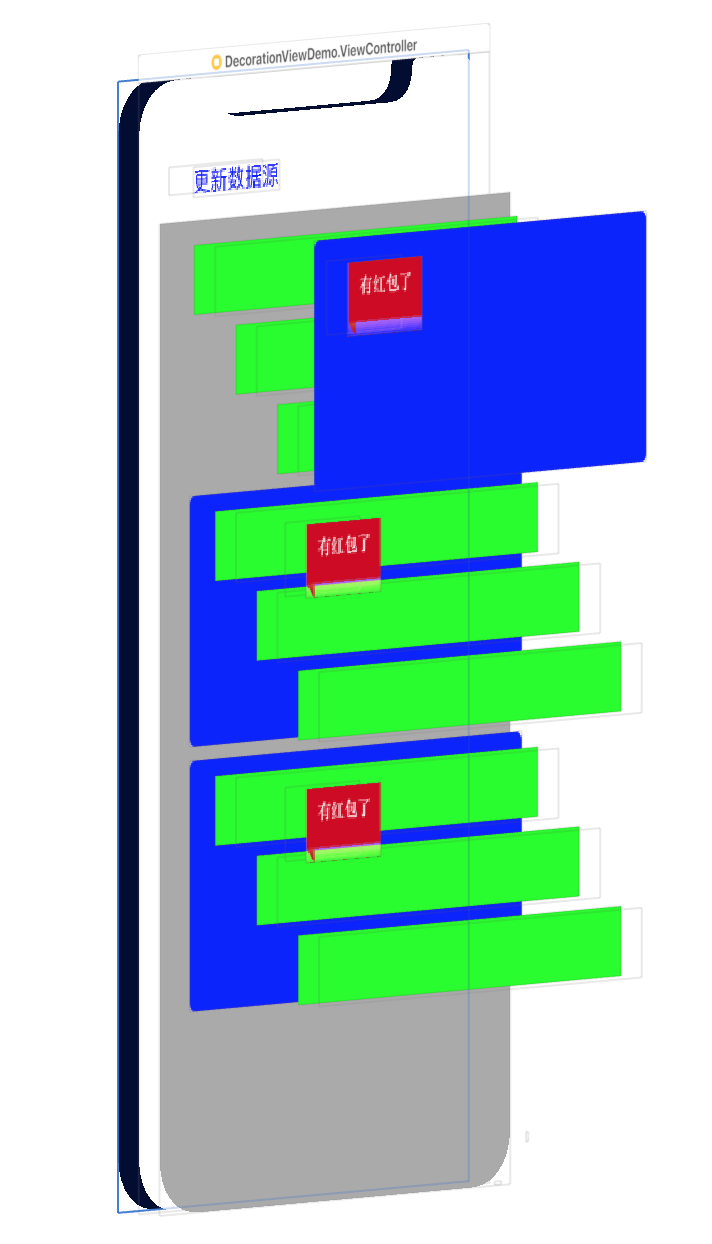
对于这个“随机”问题,国外论坛也有对应的讨论。
在该讨论的帖子下,有开发者建议通过设置 cell.layer.zPosition 来解决,但是我在尝试后,发现这个方法无效。最后,我使用了另一个方法来解决:自定义 UICollectionView,override layoutSubviews 方法,手动调整装饰视图和cell的层级关系。
1
2
3
4
5
6
7
8
9
10
11
12
13
14
15
16
17
18
19
| class CardCollectionView: UICollectionView {
override func layoutSubviews() {
super.layoutSubviews()
var sectionCardViews: [UIView] = []
self.subviews.forEach { (subview) in
if let decorationView = subview as? SectionCardDecorationReusableView {
sectionCardViews.append(decorationView)
}
}
sectionCardViews.forEach { (decorationView) in
self.sendSubview(toBack: decorationView)
}
}
}
|
DecorationView 的重用机制
在 UICollectionView 里,DecorationView 的重用机制和 Cell 的重用机制是一致的:使用前,先注册(只不过 DecorationView 的注册是由UICollectionViewFlowLayout来发起——实际还是 UICollectionView 进行最终的注册操作);使用时,由UICollectionView根据上下文创建新的 DecorationView 或者返回旧的 DecorationView。
那么以上结论的依据是什么呢?请看下面的UICollectionView的重用队列属性即可知道:
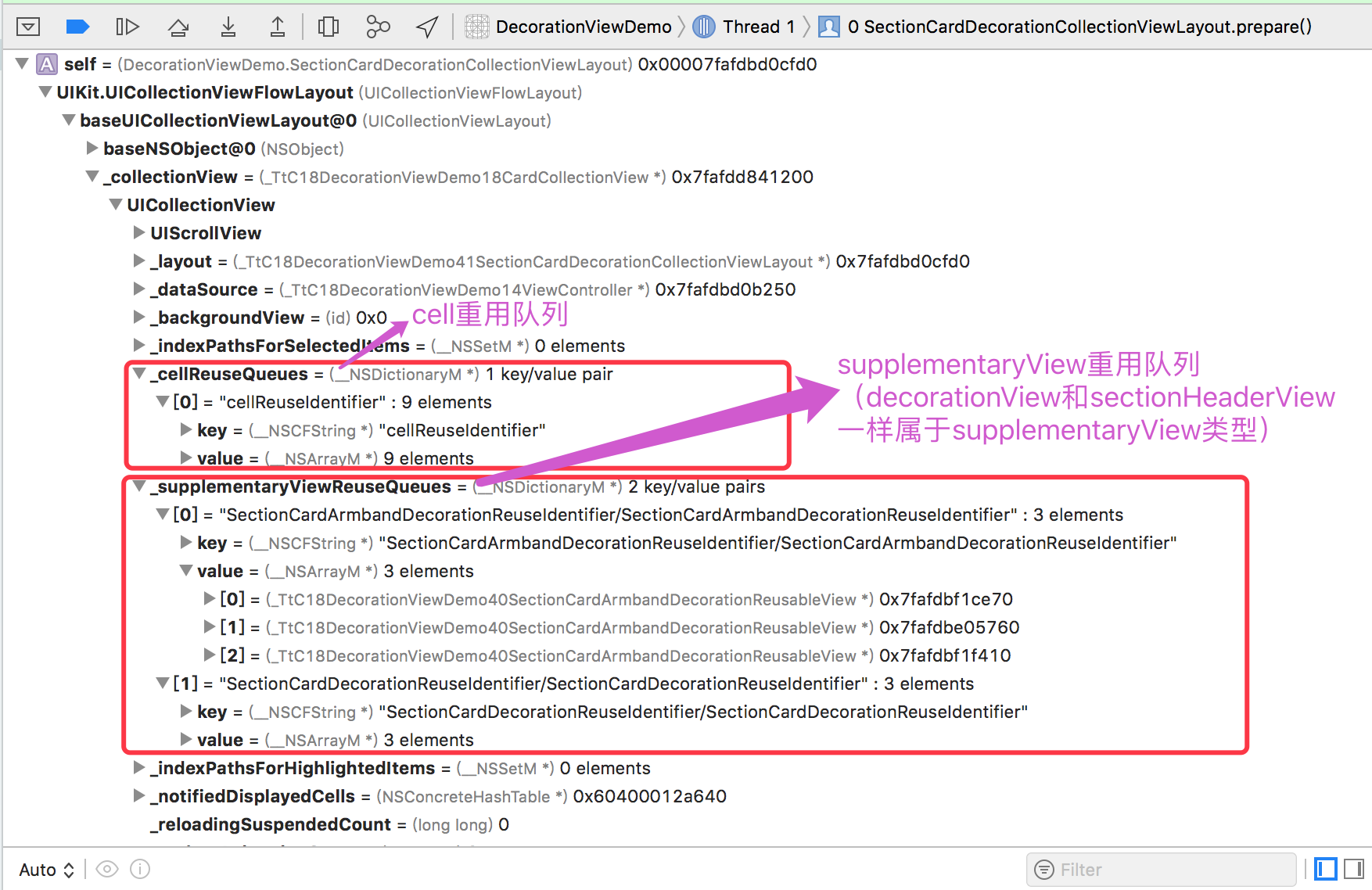
在 UICollectionView 里面有2种视图类型的重用队列,分别是 Cell 类型(对应cellReuseQueues) 和 Supplementary 类型(对应supplementaryReuseQueues)。这2种类型的重用机制是一样的。其中,DecorationView 是 SupplementaryView 的一种。
结语
最后,附上Demo代码。具体,请点击这个 repo。